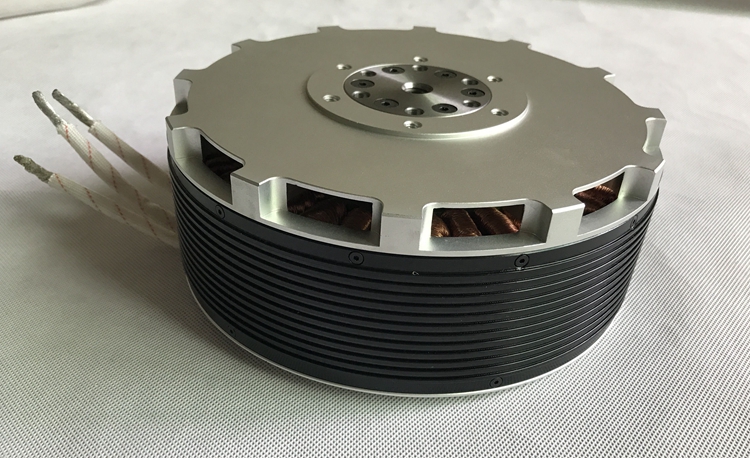Features
Product Description:
- VNA/J 3.1.x Driver guide for mini Radio miniVN
- The miniVNA instrument is a small blue box with two BNC connectors and a USB connector.The newer miniVNApro is also small blue box now with two SMA connectors and much enhanced precision.
- All the control of the instrument is performed by a software application running on a PC.Many people have contributed to the
development of this software, but the focus has been mainly on the Microsoft Windows operating system. There was a Linux based application but this is no longer supported, and the advancement of the various Linux distributions has rendered it inoperable.Have started in 2007 to develop a control application based on the Java programming language. Initial ideas were taken from the Visual-Basic-Application that was provided by mRS.Java is a cross-platform language, which allows the identical application binary to run on any sup-ported Java enabled Operating System.Currently I've tested the application on Windows98, WindowsXP, Windows7-32bit, WindowsVISTA-64bit, MacOSX 32-bit versions, MacOSX 64-bit versions, UBUNTU 10.x.Andy has tested it successful on SUSE LINUX 11.1 and
11.2.
Product Details
Basics:
- Since version 2.9 of vna/J a command-line version of the vna/J GUI is available (I call this version also headless).
- This command-line version can be used to execute automated scans, when no GUI is needed or graph-ical screen output is available.
You can use the command-line version to execute a scan and export the data into CSV - all scan information inside a comma-separated text-file XLS - all scan information inside an XLS-file SnP - S-parameter format ZPLOTS - special file format for ZPlots.
- The basic configuration (analyser type, communication port, filename formats ...) must be configured via the regular vna/J GUI.
- Then the command-line version must be called with these parameters:start frequency;stop frequency;number of scan steps;scan
mode;output file formats.
Connectors:
- USB Connect a USB-mini type-B connector to this port. The other end of the cable
- With a Type-A connector must be connected to a USB-Host adapter.
- TX This is the SMA port for reflection as well as transmission measurement.
- RX This is the 2 nd SMA port for transmission measurement
Power Supply:The miniVNA tiny is powered by the host computer via the build in USB-mini type-B connector.
Preface:Vna/j is a multi-language application. Depending on the locale of the running operation system, vna/J tries to display most of the information on the windows and dialogs in the language of the locale.Currently these languages are supported by vna/J:English;
German;Hungarian;Italian;Polish;Swedis
Item Packing
9