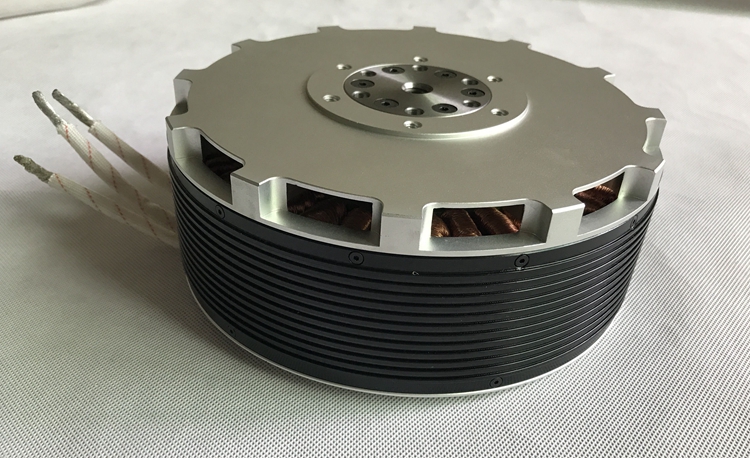Brief Introduction
FY-41AP is an inertial attitude measurement instrument used for FPV flight on fixed-wing aircrafts and multi-rotors aircrafts. It has an integrated OSD video overlay system that presents critical flight information such as power management, airspeed, altitude, and flight direction via its electronic compass, allowing for a clear visual flight while ensuring key information is within sight.
Flight stabilization is achieved via an integrated 3 axis gyro, 3 axis accelerometer, 3 axis magnetometer and a barometric pressure sensor. This enables the module to accurately measure flight attitude, earth azimuth & relative altitude to achieve:
Function Introduction
Attitude Stabilized Mode —— FY-41AP-M can auto stabilize the aircraft flight attitude in this mode, pitch and roll stick center position for 0 °attitude,its endpoint is 35 ° . Yaw stick in the center position will lock current course , its endpoint corresponding maximum rotation rate 135 ° per second, Throttle stick direct control aircraft climb and decline, climbing and declining rate is directly related to the throttle.
Hovering Mode —— In this Mode, without GPS location, auto locks the altitude, in maximum means climb rate is 3 m/s, in minimum means decline rate is 1.5 m/s.The GPS Module must be connected .When the GPS is connected and at least 5 GPS satellites detected,when Pitch, roll sticks released will lock the new position.
Auto Return To Home Mode —— The GPS Module must be connected to the DoS with at least 5 GPS satellites detected.In this Mode,will auto return to home points and auto landing.
Camera Gimbal Stabilization —— FY-41AP multi-rotor firmware,when is used to control the aircraft under 6 axis, can simultaneously control two axis Camera Gimbal Stabilization.
Feiyu tech kindly remind you: You should to do the firmware upgrade separately for FY-41AP-OSD control module and OSD module. UART1 is the interface connects to the data radio, PC computer serial port to do the firmware upgrade for FY-41AP control module.
OSD Video Overlay System Function
First Person View (FPV) —— FY-41AP has an integrated OSD video overlay system that presents critical flight information on the video for easy enjoy FPV, at the same time, Auto stable, Fixed altitude & Heading lock, Waypoint Navigation , Auto Return To Home function will make FPV operation more easy.
OSD is an essential part for FPV. The FY-41AP can adapt both PAL and NTSC video signals. The entire adaptive process is completed approximately within 1 second.
Integrated OSD Video Overlay System, FY-41AP overlays flight telemetry information onto video image. Information displayed includes: Altitude, Speed, Direction, Home Direction and many more.
Basic Performance
Supported Multi-rotors: Quadcopter I4, X4 / Hexacopter I6, X6, IY6, Y6/Octocopter I8, X8
Supported ESC output: 400Hz refresh frequency
Recommended Transmitter: PCM or 2.4GHz with minimum 6 channels
FY-41AP Module Working Voltage: 5.3V 0.2A( Powered by Power Manager)
Power Manager:
Working Voltage Range: Power of battery 7~26V (2S ~ 6S)
Measuring current:0~100A
Power for FY-41AP module:5.3V 2A
Power for Video transmission system :12V 2A
Operating Temperature: -10°C ~ 50°C
Assistant Software System Requirement: Windows XP sp3 / Windows 7 / Windows 8
Flight Performance
Max Yaw Angular Velocity:150°/s
Max Tilt Angle:35°
Ascent / Descent: -1.5m/s ~ +3m/s
Hardware
Weight & Dimensions:
FY-41AP: 34g (58×37×19mm);
GPS :24g (32×32×13.5mm);
Air speed senor:9g (64×13.5×13.5mm);
Power Manager:35g(50×24×18mm).
GCS ground station software, used to set the flight parameters, mission planning, monitoring in flight. Software integration of electronic map function can through the map software the Google earth live map out into the GCS software. The main function is
Parameter Settings — Control parameters setting, course setting, etc.
Real time monitoring — It can monitor flight attitude. And via the GCS software you can change the flight altitude in real time and realize the mouse click flight.
Record and monitoring flight — You can monitor and download flight path via the GCS software in your computer